在编程的过程中,我们会发现有些程序无法直接使用,需要做适当的变换之后才能使用。这种用于填补“现有程序”和“所需程序”之间的差异的设计模式就是Adapter模式。
Adapter模式有以下两种:
类适配器模式(使用继承的适配器)
对象适配器模式(使用委托的适配器)
如果想让额定工作电压是12V的笔记本电脑在交流100V的电源下工作,通常会使用电源适配器。从而可以解决供需之间的电压不同。
类适配器模式(使用继承的适配器)
类图
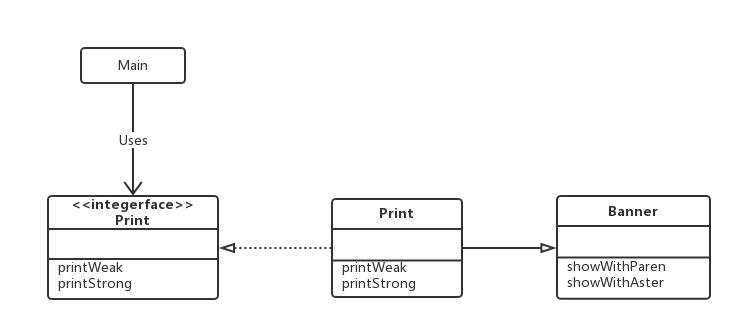
代码示例
Banner(交流100V)
PrintBanner(适配器)
Print(直流12V)
Main(测试入口)
类适配器模式(使用委托的适配器)
类图
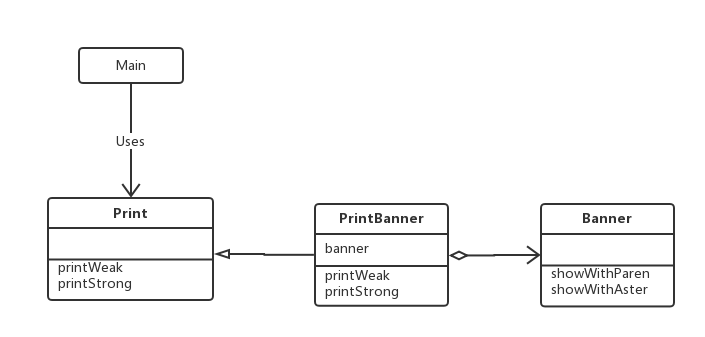
代码示例
PrintBanner
Main
参考:《图解设计模式》



